
VectorBridge USB Adapter supports the SpaceOrb 360, SpaceBall Avenger, SpaceBall 2003, 3003FLX, 4000FLX, 5000, Magellan Space Mouse Classic, Space Mouse Plus and Asciiware Sphere 360 in Windows, and Linux. Note: Asciiware Sphere 360 requires the VectorBridge Sphere360 adapter.

Software included: VectorBridge Tuner + Mouse&Keyboard Feeder.

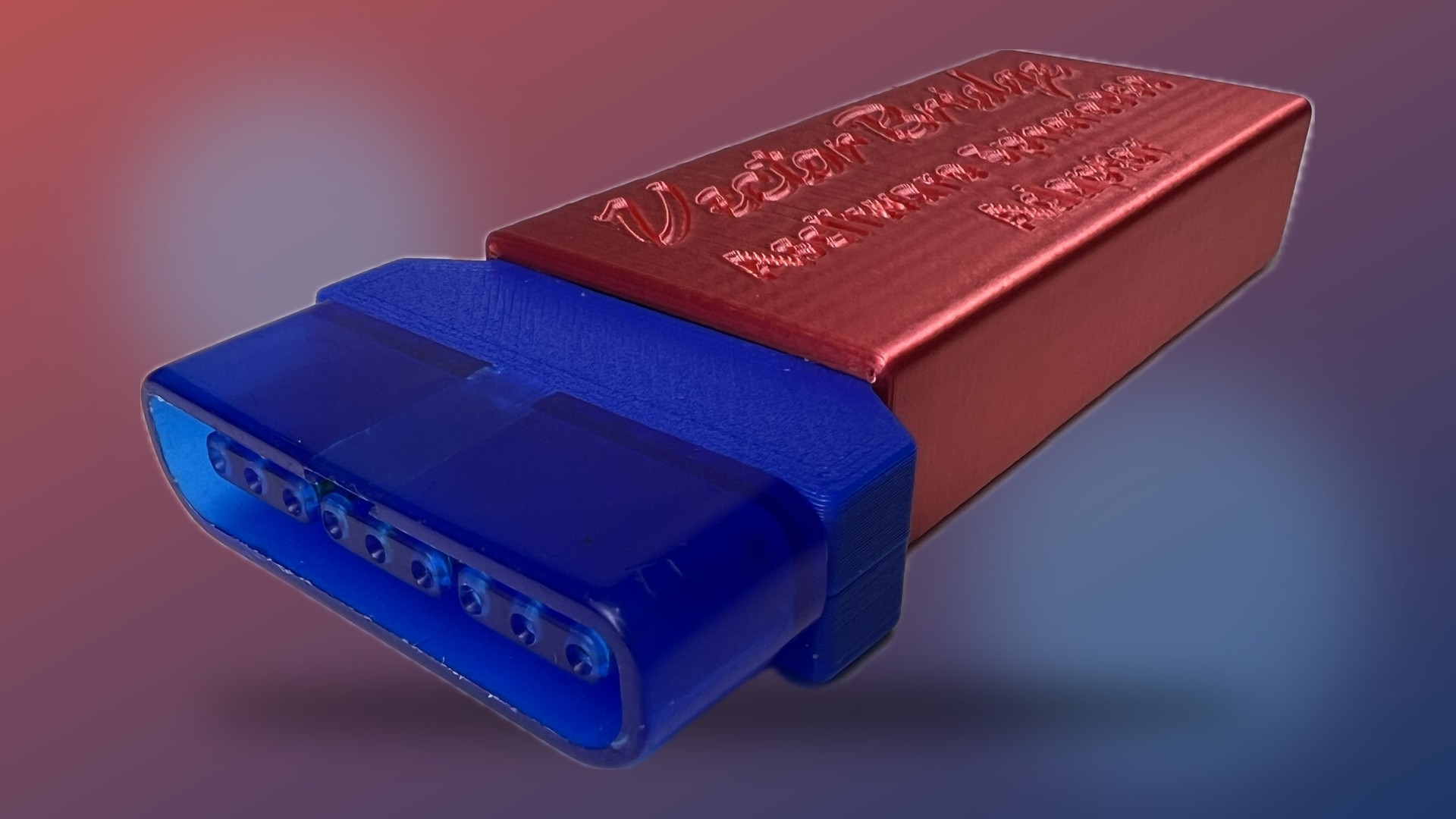
For Asciiware Sphere 360 only. True “Native Sphere” mode (Sphere360's switch position 0) on PC — previously not supported by other adapters. Software included: VectorBridge Tuner + Mouse&Keyboard Feeder.

Shows up as a standard USB joystick in "JOY Mode" with six analog axes and up to 16 buttons (varies by device), so it works anywhere that accepts joysticks. It can also be switched to "CAD Mode" for Linux NDOF support.
Works with SpaceOrb 360, SpaceBall Avenger, SpaceBall 2003, 3003FLX, 4000FLX, 5000; and Magellan SpaceMouse serial models (Classic, Plus). Serial models only; USB variants not supported. Sphere 360 uses the separate VectorBridge Sphere360.
Fine-tune sensitivity, dead-zones, and response curves with the VectorBridge Tuner (Windows 10/11, Linux). Get started fast with built-in starter profiles, or tune with the fine-grain sliders. Your settings are saved to VectorBridge’s onboard storage, so your setup travels with you.
Translate axes and buttons to any key or mouse function. Most shooters share the same conventions, so setup is nearly launch-and-play. Save, load, import/export, and share profiles (Windows 10/11, Linux).
Plug in VectorBridge (recognized as a standard USB joystick), launch the Tuner (Windows 10/11, Linux), pick your device profile, and refine with sliders. Your custom tuning is saved to VectorBridge’s onboard storage, so you’re always ready on any PC. No drivers required.
Serial models only — USB variants are not supported.
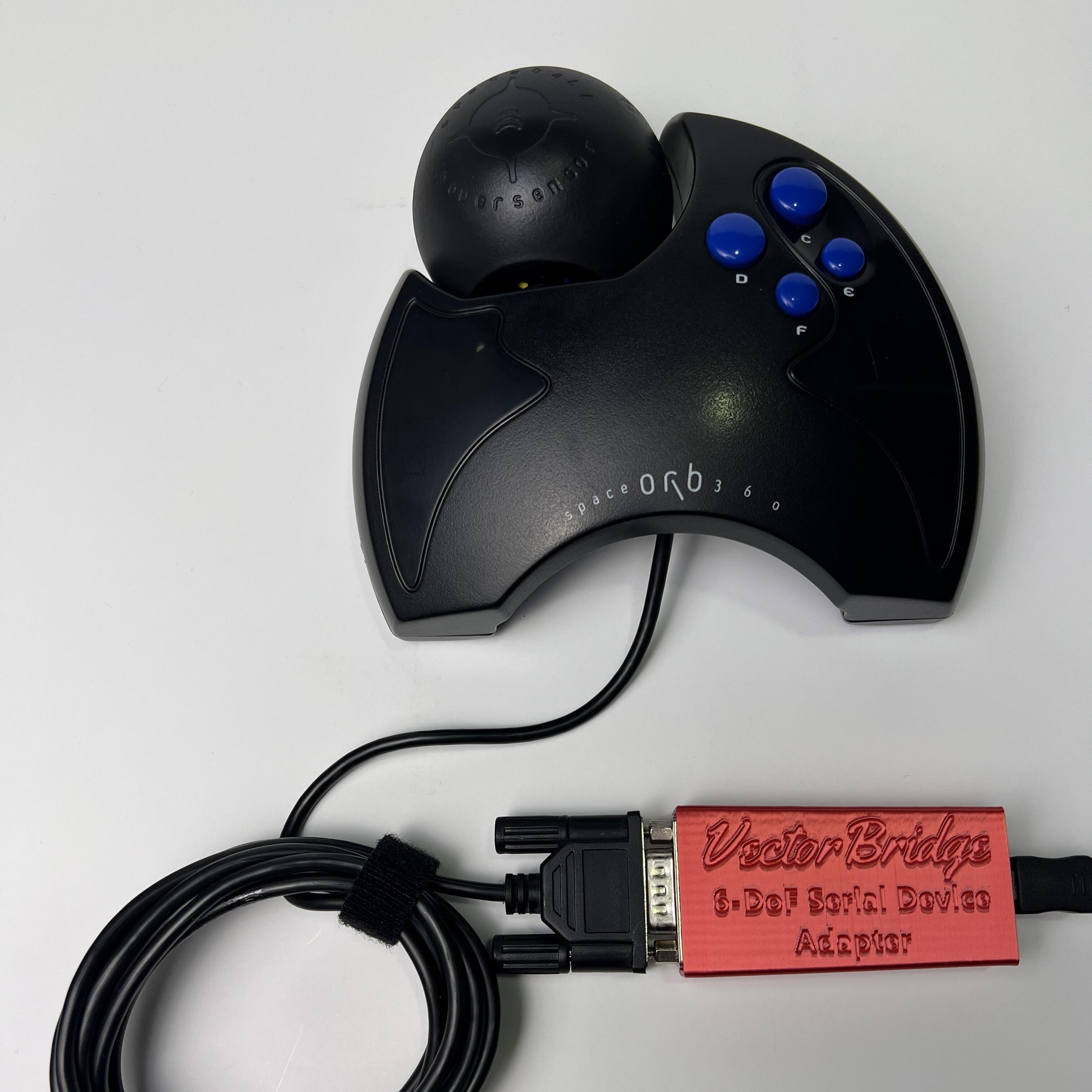







 Requires VectorBridge Sphere360
Requires VectorBridge Sphere360
Plug your classic 3D controller into the VectorBridge adapter and connect via USB.
Open the VectorBridge Tuner app. Choose a device profile and adjust sensitivity, dead-zones, and curves.
Use your controller in games and custom tools—VectorBridge shows up as a standard USB joystick.
Demos, setup tips, and gameplay using VectorBridge.
Get the adapter and start flying through scenes like it’s 1996—only smoother.
Windows 10/11, and Linux. VectorBridge appears as a standard USB joystick; the companion apps (Tuner and Mouse&Keyboard Feeder) are also Windows and Linux-only.
No drivers required. Plug in the adapter, launch the Tuner, select your device, and go.
VectorBridge adapter, USB-A to Micro-B cable (1 m, for the VectorBridge’s port), and a software download link with purchase.
United States only. Ships via USPS in 1–3 business days.
One-year hardware warranty. 30-day returns handled through Etsy.
Questions? Email [email protected]. We typically reply within 1–2 business days.
Email us and we’ll get right back to you.